Python Pandas API Oddities
Below I've highlighted some niche functions in Python's pandas library. I've plucked a few examples from the pandas documentation and the Delta Airlines Airports Wikipedia HTML table for sample data. This post is aimed at the more advanced stuff on the fringes of the pandas docs. Here are some oddities of the less traveled parts of the pandas documentation. You never know what you'll find there, it's always evolving. Images were sourced from the pandas documentation.
Install pandas + lxml
Install Python dependencies with pip: pandas and lxml, required for read_html()
python3.12 -m pip install pandas python3.12 -m pip install lxml
What's Not Mentioned Here
I skipped the standard must know functions like pd.read_csv(), pd.read_excel(), pd.DataFrame.to_csv(), pd.DataFrame.to_json() and so on. The documentation on these functions is extensive. I recommend checking out all the ways you can customize behavior of your data with their arguments.
pd.DataFrame.__dataframe__() + pd.api.interchange.from_dataframe()
Import a DataFrame from another library via the DataFrame interchange protocol. The .__dataframe__() dunder method returns an interchange object which can be used to convert another dialect of dataframe to pandas. If the protocol is supported, a dataframe interchange object has the methods "column_names" and "select_columns_by_name". If you're dealing with a flavor of dataframe other than pandas, keep in mind it may support the DataFrame interchange protocol.
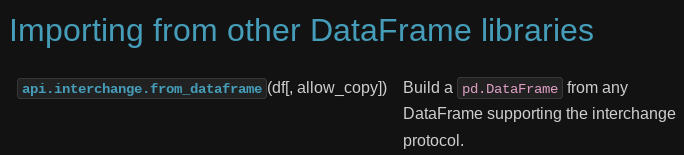
pandas.api.interchange.from_dataframe() documentation
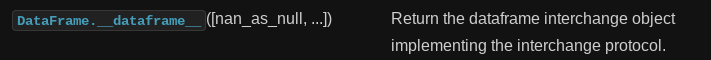
pandas interchange object documentation
1 2 3 4 5 6 | import pandas as pd df_not_necessarily_pandas = pd.DataFrame({'A': [1, 2], 'B': [3, 4]}) interchange_object = df_not_necessarily_pandas.__dataframe__() df_pandas = (pd.api.interchange.from_dataframe (interchange_object.select_columns_by_name(['A']))) |
>>> df_pandas
A
0 1
1 2
>>> interchange_object.column_names()
Index(['A', 'B'], dtype='object')
pd.read_html(url)
pd.read_html() accepts a website url. It returns a list of all HTML tables as DataFrames. After getting the table as a dataframe, use ".drop()" to drop a column and ".fillna()" to fill NA values as blanks. read_html() Documentation
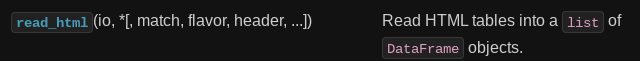
1 2 3 4 5 6 7 | import pandas as pd url = "https://en.wikipedia.org/wiki/List_of_Delta_Air_Lines_destinations" airports = pd.read_html(url)[0] # Drop the irrelevant "Refs" column and fill nans blank. airports = airports.drop("Refs", axis=1).fillna("") print(airports.head()) |
pd.DataFrame.to_html()
This function returns your tabular data as an HTML string. df.head() accepts a number and returns a df with that many records, in this case 2. to_html() Documentation
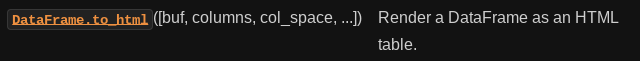
1 2 | html = airports.head(2).to_html(index=False) print(html) |
<table border="1" class="dataframe">
<thead>
<tr style="text-align: right;">
<th>Country / Territory</th>
<th>City</th>
<th>Airport</th>
<th>Notes</th>
</tr>
</thead>
<tbody>
<tr>
<td>Antigua and Barbuda</td>
<td>Osbourn</td>
<td>V. C. Bird International Airport</td>
<td>Seasonal</td>
</tr>
<tr>
<td>Argentina</td>
<td>Buenos Aires</td>
<td>Ministro Pistarini International Airport</td>
<td></td>
</tr>
</tbody>
</table>
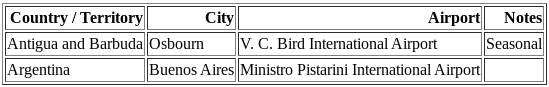
pd.DataFrame.memory_usage()
Returns the memory usage of each column in bytes. Per the docs, "this value is displayed in DataFrame.info by default." .memory_usage() Documentation
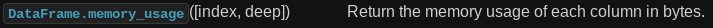
1 2 | # To include memory footprint of object dtypes, pass deep=True. print(airports.memory_usage(deep=True)) |
Index 132 Country / Territory 24125 City 21164 Airport 30660 Notes 19237 dtype: int64
1 2 3 4 5 6 7 8 9 10 11 12 13 14 15 16 17 18 | def readable_format(size: int) -> str: """Converts a bytes integer to a human-readable format. Args: size (int): The bytes integer to convert. Returns: str: The human-readable format of the bytes integer. """ for unit in ["B", "KB", "MB", "GB", "TB"]: if size < 1000: return f"{size:.2f} {unit}" size /= 1000 return f"{size:.2f} PB" # Use pd.Series.apply() to convert bytes to "human readable" data format. memory_usage = airports.memory_usage(deep=True).apply(readable_format) print(memory_usage) |
Index 132.00 B Country / Territory 24.12 KB City 21.16 KB Airport 30.66 KB Notes 19.24 KB dtype: object
pd.DataFrame.empty
Every pandas DataFrame has a ".empty" attribute. If Series/DataFrame is empty, returns True, if not returns False. .empty Documentation
1 2 3 4 5 6 7 | print(airports.empty) # False if airports.empty: print("DataFrame has no data.") else: print("DataFrame contains data.") # DataFrame contains data. |
pd.DataFrame.T
Every pandas DataFrame has a ".T" attribute. It returns the transposed version of the DataFrame. .T Documentation
>>> airports.head(3).T
0 1 2 Country / Territory Antigua and Barbuda Argentina Aruba City Osbourn Buenos Aires Oranjestad Airport V. C. Bird International Airport Ministro Pistarini International Airport Queen Beatrix International Airport Notes Seasonal
pd.DataFrame.convert_dtypes() + .infer_objects()
These are 2 functions for swiftly handling data types in your tabular data. Note: these are alternatives to the "astype()" function, which is used more commonly. Use astype() to set a column or dataframe to a specific dtype. Use infer_objects() to infer more suitable types for object columns. Use convert_dtypes() to let pandas choose the best possible dtype.
1 2 3 4 5 6 7 | # Convert columns to the best possible dtypes using dtypes supporting pd.NA. typed_df = airports.convert_dtypes() print(typed_df.dtypes) # Attempt to infer better dtypes for object columns. inferred_df = airports.infer_objects() print(inferred_df.dtypes) |
>>> airports.head() Country / Territory City Airport Notes 0 Antigua and Barbuda Osbourn V. C. Bird International Airport Seasonal 1 Argentina Buenos Aires Ministro Pistarini International Airport 2 Aruba Oranjestad Queen Beatrix International Airport 3 Australia Sydney Sydney Airport 4 Austria Vienna Vienna International Airport Terminated >>> airports.dtypes Country / Territory object City object Airport object Notes object dtype: object >>> typed_df.dtypes Country / Territory string[python] City string[python] Airport string[python] Notes string[python] dtype: object >>> inferred_df.dtypes Country / Territory object City object Airport object Notes object dtype: object
convert_dtypes Documentation + infer_objects() Documentation
pd.Series.str.get(index)
str.get() is available via the pandas Series string accessor. This function is useful when your dataset contains a column holding a list in each cell. It also works on strings by returning the character at the index of a string. You can pass an index and that value will be returned for each cell in a column. str.get() Documentation
1 2 3 4 5 6 7 | import pandas as pd s = pd.Series( ["String", (1, 2, 3), ["a", "b", "c"], 123, -456, {1: "Hello", "2": "World"}] ) new_column = s.str.get(1) print(new_column) |
>>> s
0 String
1 (1, 2, 3)
2 [a, b, c]
3 123
4 -456
5 {1: 'Hello', '2': 'World'}
dtype: object
>>> s.str.get(1)
0 t
1 2
2 b
3 NaN
4 NaN
5 Hello
dtype: object
Pique Your Curiosity With Pandas
Now you know a few of my favorite pandas API oddities. It's always time well spent reading the Pandas API documentation. Check out this other post I wrote about pandas for a deeper dive into this powerful Python module.