First Impressions and Key Concepts of the Django Python Web Framework
First Impressions of Django
Picking up Django felt right. In the past I used other Python web frameworks like web2py and flask. I mostly avoided Django before now because it felt a bit overkill for the smaller toy apps I made in my beginning years as a Python developer. For example, this blog is made with the Pelican static site generator, a choice which has served me well.
Recently, a project came my way that seemed a good fit to apply Django. The task required building a travel booking website. For this use case, Django shined. It fits like a glove on a seasoned Python programmer. I am impressed how quickly I adapted to it and thrived as I made my minimum viable product website.
Kudos to the Django developers that I, a typical Python programmer aided with artificial intelligence could rapidly develop using their tools to achieve my goals. If I could learn to write some decent CSS, I'd be unstoppable!
I highly recommend all Python programmers pick Django for their web apps with more robust requirements. I say this with no slight to fellow heavyweight Flask or other popular Python web frameworks like Tornado, Bottle, CherryPy or py4web . All of these can all be justified in the right situation due to their unique capabilities. Django stands out because it's pretty easy to reach for things that already exist in the library to get what you need done. Other frameworks may require a more nuanced skillset to achieve the same results. Ok, enough pontification. Here are my notes of key Django concepts.
Start with the Django official tutorial.
The tutorial is lengthy and starts from the ground up. I commend its thoroughness. Start there and work your way out. Django Documentation Tutorial
Django Models, Forms & Fields, models.py and forms.py
Your forms.py and models.py files are crucial pieces to render a form, collect data and store it in the database.
manage.py
This file is used for database model migrations, creating a new app and accessing your app through the shell.
views.py
The views.py file contains the Python functions that execute the flow of your app. Each function in the views.py can be a view.
urls.py
The urls.py defines your url schema so that when you go to "example.com/any_page", you can tell django which view to show there.
1 2 3 4 5 6 7 8 | from django.urls import path from . import views app_name = "bookings" urlpatterns = [ path("", views.index, name="index"), path("hotels/", views.hotels, name="hotels"), ] |
settings.py
After you create your app structure with a django manage.py command, a settings.py is automatically generated. You will need to make edits here occasionally, such as changing the value of debug to true or false. You may need to add newly installed apps or make other changes in your settings.py to get things to work.
HTML + CSS Required
Your HTML and CSS skills will come in handy when working with Django or any web framework. This is not a big surprise. You almost always need to know HTML and CSS to mold your website to your requirements.
Django Template Language + Filters
Django comes with its own HTML template language to help you dynamically populate values in HTML. You can also use its built-in template tags and filters to transform values directly in the HTML. Additionally, Django lets you write custom template tags and filters to use Python for more complex transformations or on the fly mathematic calculations. Below is an example of how you can use Django's templating language to loop through your Django model. Django has built-in support for if statements inside its HTML.
1 2 3 4 5 6 7 8 9 10 11 12 13 14 | {% for hotel in hotels %}
<p>
{% if hotel.all_inclusive %}
This hotel is all included.
{% else %}
This hotel is not all included.
{% endif %}
<br>
{% if hotel.accepts_groups %}
This hotel accepts groups.
{% else %}
This hotel doesn't accept groups.
{% endif %}
</p>
|
Javascript + jQuery Friendly
Django seems fully capable of integrating with Javascript libraries. I was able to get jQuery + AJAX request autocomplete functionality working in my form with help from Bing's AI Chat. I followed along with this helpful blog post to get my jQuery script working!
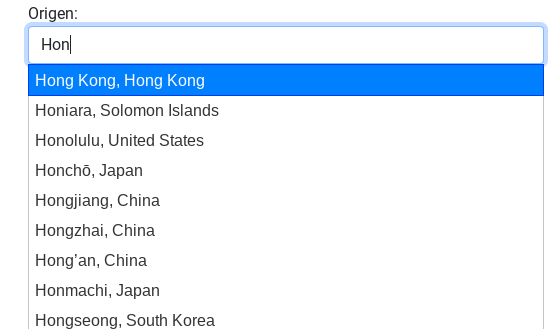
External Django Python Libraries
Another plus of Django due to its popularity is the amount of external modules that Python developers have written to add features and functionality. For example, django-autocomplete-light and the django-bootstrap-v5 CSS library are installed with pip. I successfully used django-bootstrap-v5 to add bootstrap CSS styling to my website. Note this library requires a slightly older version of Django.
Often there are several ways to get something done in Django, with external Python libraries or Javascript libraries each a possibility to succeed. After several hours of failing to get django-autocomplete-light working, I achieved the same result with jQuery. It's always good to have options.
The Admin Panel + admin.py
One of the best out of the box features of Django is its admin panel and user model. If you intend to build a website for users, this makes Django a great choice. Don't forget to register your models in your admin.py.
apps.get_model()
You can import your models at the top of your code or use this handy convenience function to retrieve it directly.
model_to_dict()
This is another function Django provides for converting a model object class to a Python dictionary. Once a model is in dictionary format, you can pass it to a django form's "initial" argument to easily auto-populate a form.
request.GET()
Django has its own request objects. You can pass a raw query string to HttpResponseRedirect. Then, in the view of the target page, you can use this function to get the querystring value by passing its key.
render() and contexts
The render function renders an HTML document. This function has a context argument that allows you to pass variables into the HTML view.
How to Install Django
pip install Django
Django Views.py Code Example
1 2 3 4 5 6 7 8 9 10 11 12 13 14 15 16 17 18 19 20 21 22 23 24 25 26 27 28 29 30 31 32 33 34 35 36 37 38 39 40 41 42 43 44 45 46 47 | from django.apps import apps from django.forms.models import model_to_dict from django.shortcuts import render from forms import BookingForm def index(request): """Displays an HTML page with a form. If the request is a post, save the data to the DB. If booking_id is passed in the url querystring, populate the form with data from that id.""" if request.method == "POST": # Create a form instance and populate it with data from the request. form = BookingForm(request.POST) if form.is_valid(): new_booking = form.save() return HttpResponseRedirect(f"/hotels?booking_id={new_booking.id}") try: booking_id = request.GET["booking_id"] except: booking_id = "" if booking_id.isdigit(): Booking = apps.get_model(app_label="your_app_name", model_name="Booking") booking = Booking.objects.get(id=booking_id) booking_dict = model_to_dict(booking) context = {} if booking_dict: context["form"] = BookingForm(initial=booking_dict) else: context["form"] = BookingForm() return render(request, "simple_django_form.html", context) def hotels(request): """Render a list of hotels to for clients to view from the Hotel model.""" booking_id = request.GET["booking_id"] Booking = apps.get_model(app_label="your_app_name", model_name="Booking") booking = Booking.objects.get(id=booking_id) Hotel = apps.get_model(app_label="your_app_name", model_name="Hotel") hotels = Hotel.objects.filter(city__contains=booking.to_city) # Pass context to access variables directly in hotels.html: {{ return_date }} context = { "hotels": hotels, "booking_id": booking_id, "departure_date": booking.departure_date.date(), "return_date": booking.return_date.date(), "to_city": booking.to_city, } return render(request, "hotels.html", context) |
Basic Model Example
1 2 3 4 5 6 7 8 9 10 11 12 13 14 15 16 | from django.db import models class Booking(models.Model): departure_date = models.DateTimeField("departure date") return_date = models.DateTimeField("return date") from_city = models.CharField("Origen", max_length=200) to_city = models.CharField("Destino", max_length=200) class Hotel(models.Model): name = models.CharField(max_length=200) price = models.DecimalField(max_digits=10, decimal_places=2) address = models.CharField(max_length=200) city = models.CharField(max_length=200) all_inclusive = models.BooleanField() photo = models.ImageField(upload_to="hotels") |
Hopefully this helped you get started with Django. In my own experience, once you get some momentum going with this web framework, you'll progress rapidly!
Supplementary Django Links