Solving My Broken Google Authenticator App
Being a programmer is not just about learning new libraries and skills. Some would say that identifying oneself as a "programmer" is foolish. What we really are is problem solvers. We apply technology or logic to achieve a desired result. This post details an interesting problem I encountered and how I reasoned to fix it.
I use Google Authenticator as my two factor authorization app. For many websites I use, this is a layer of security to verify it is actually me signing in.
I started using the app and went years with no problems. Recently, I encountered an issue signing into my 401K provider's website to check on my 401k. I logged in with my username and password, then went to the authenticator app when prompted for a code.
But this time, after trying multiple times, I received the error "code invalid". After so many failed attempts, most websites will lock you out of your account. This ended up happening to me.
Frustrated, I called the provider's customer support. Eventually, I regained access to my account. "There's something bonked with my Authenticator app! The codes aren't working.", I told them. They had no solutions, since the app is from Google and they are a financial services company.
I moved on from the debacle. A month or so later on a different website, this time a cryptocurrency exchange, I attempted to log in. Once again, the codes were invalid. I tried multiple times, but seeing it wouldn't work I stopped before a lock was placed on my account. Since I was dealing with a Google product, I consulted Google's Gemini AI model to seek guidance.
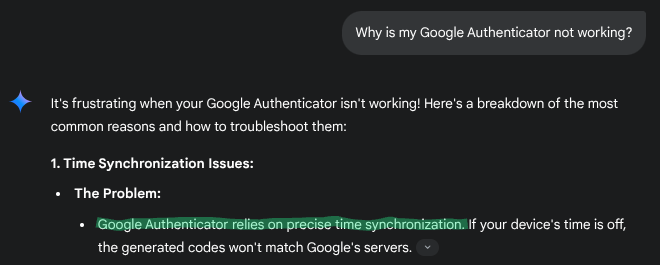
The solution to my problem was just as Gemini suggested: "Google Authenticator relies on precise time precision." Although the specific solution Gemini offered was not correct, it sent me searching in the right direction. Gemini told me there was a "time sync setting" in the Authenticator app that didn't exist. Gemini did mention that my phone should be on "network time".
Bingo. I had manually been setting my time zone due to traveling. I opened up the time settings on my Android cellular phone. Then I enabled my automatic time settings:
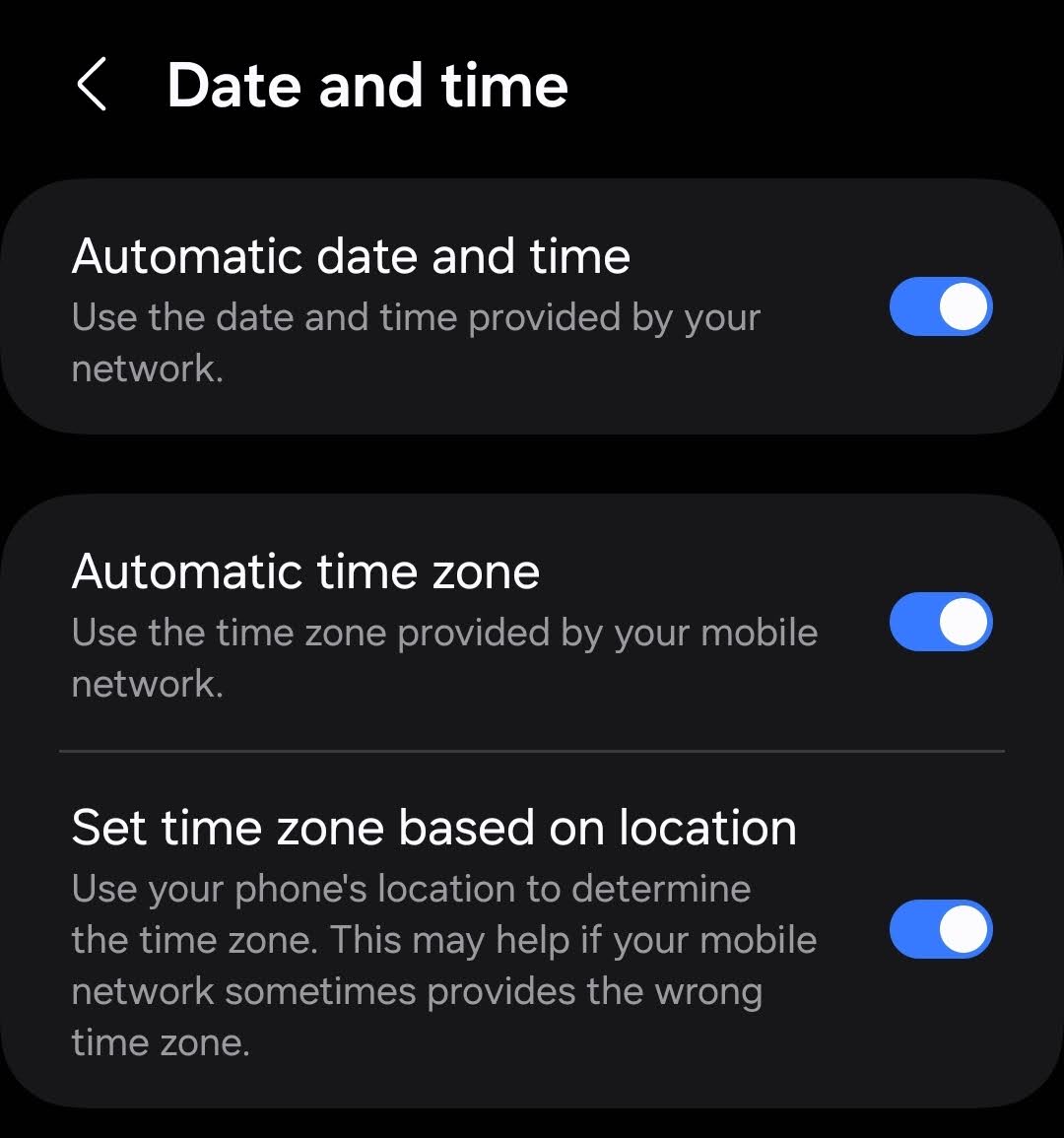
Success! My phone's time settings caused Google Authenticator to display the wrong codes. I logged into my account, making a mental note that my cell phone clock's settings can indeed cause my two factor authentication app to stop working.